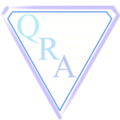Click the help button below to start a remote help session. If it asks you to “Run” or “Save”, just choose run. Or if your browser asks to “Keep” or “Discard”, choose keep, then run the program after it downloads.
After the program runs (there should be no installation involved), you will need to provide us with the number listed under “Your ID”.
After the session is over, make sure to stop active connections and close the program, and feel free to delete the file from your downloads folder.